Spreading God's Love Thru Prayer

http://hubpages.com/hub/whatisning
How Ning works. On the Ning groups they all linked to one another. If accept friend on one group they will show up on all of your groups if they are a member of that group. When you send out an invite from one ning group it will go out to ALL friends list if you chose that option. With several hundred friends I just choose all. If people don't want to get invites they can remove you as a friend or block messages from you. Also if they go to ning.com and log in and go to settings you can control all your emails. Plus all invites have a link to control your emails.
Now for my gripe. If you get an invite and don't want please go to my page and remove me as a friend. I don't want to have to remember who wants invites and who does not. Or you can tell me and I will remove you as a friend.
I do not think is right for a person who has asked you to be a friend and you accept and then they get an invite from another group from you and they go to moderator and complain you are spamming them and want you kicked out of group and then moderator sending a nasty message to you about spammming and ban you from group. It is not spam if you are on their friend list and have you setting set to accept the messages!!!!!!!!!!!
This is really bothering me and it should not I guess but I don't like being treated like some kind of criminal and being told they are going to contact other ning groups and have me banned.
I get numerous invites everyday form other groups. That is how ning works. I like the invites so I can see what all is out there. Some I join others I do not.
So PLEASE PLEASE if you don't want invites from other groups set up your settitngs not to recieve them or block messages from me or remove me as a friened. I don't want to remember who wants invites ad who does not. If I did try to remember I will probalby forget to uncheck them and then have someone mad at me.
PS When you send out invites from a different ning group it does go to your email. Not your inbox at ning. Ning sends it to your email not me. I do not have your email address. Just because Ning sends it to your email does not make it spamThis page has some instructions on setting your settings.
http://help.ning.com/cgi-bin/ning.cfg/php/enduser/std_adp.php?p_faq...
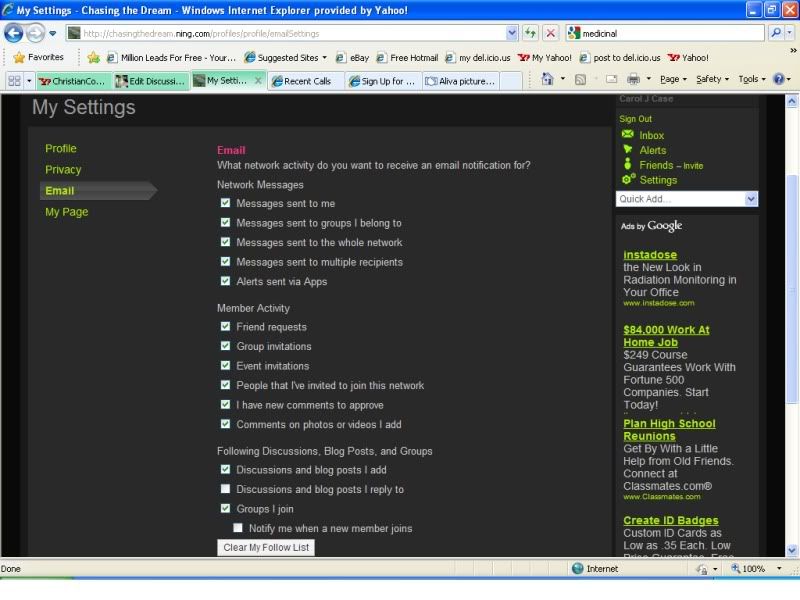
This is email settings. You check or uncheck your own personal settings.
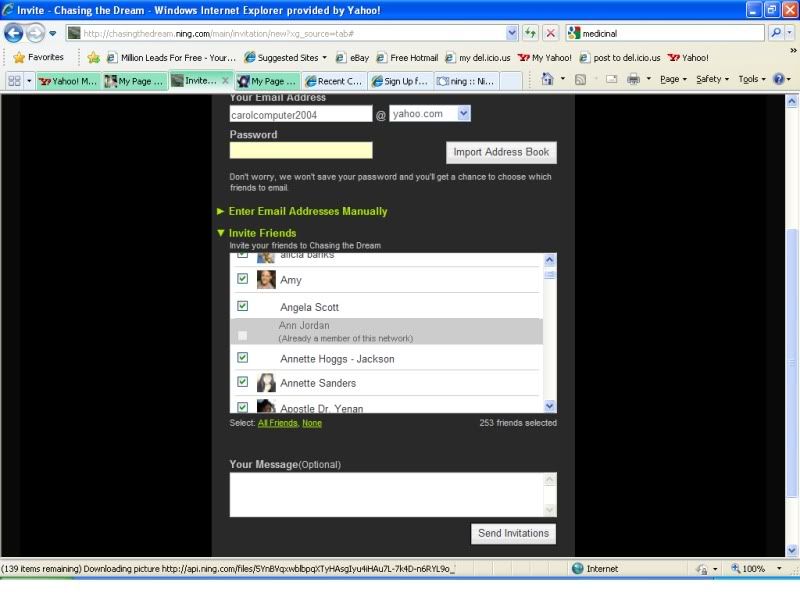
This is when you hit invite. It is an invite to network. You see all in this netowork are in grey and say member of network. All others are checked. These are people not in the network (I usually call group but technically are called networks. The networks have groups in them.) All of your ning network friends will be in the list from ALL networks. If do not want invites you need to set your settings.
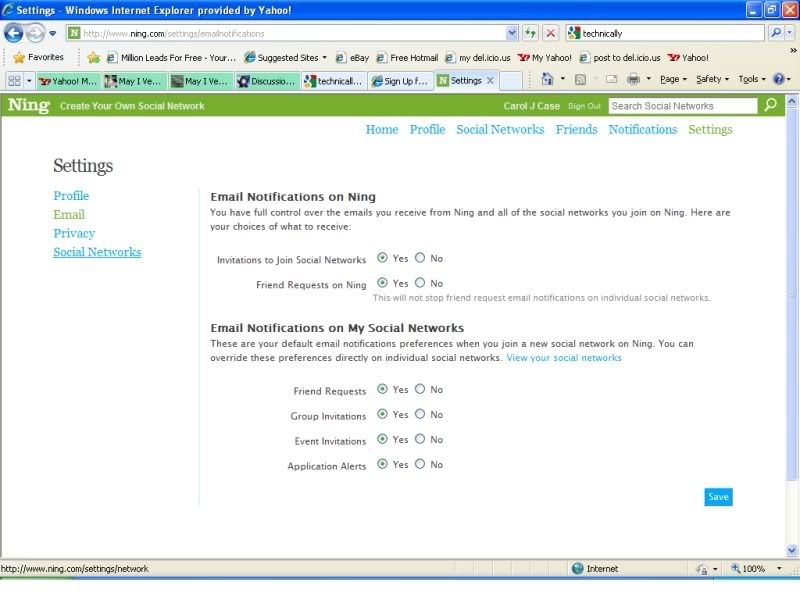
This is main ning.com where can set your settings also.
https://www.youtube.com/watch?v=oGb83rrs7WQ
https://www.youtube.com/watch?v=a45_X7MddLg&feature=related
https://www.youtube.com/watch?v=8mBUFl66UuA&feature=related
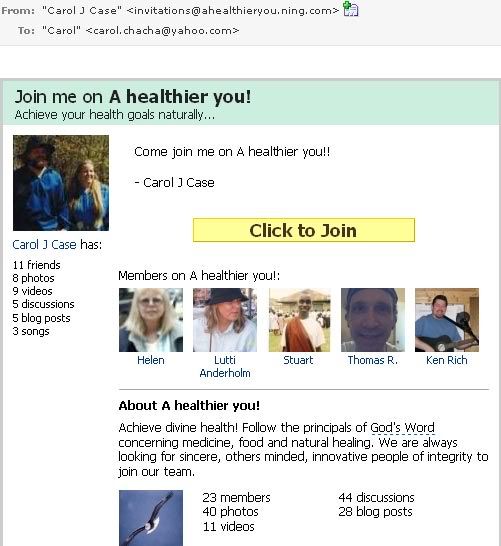
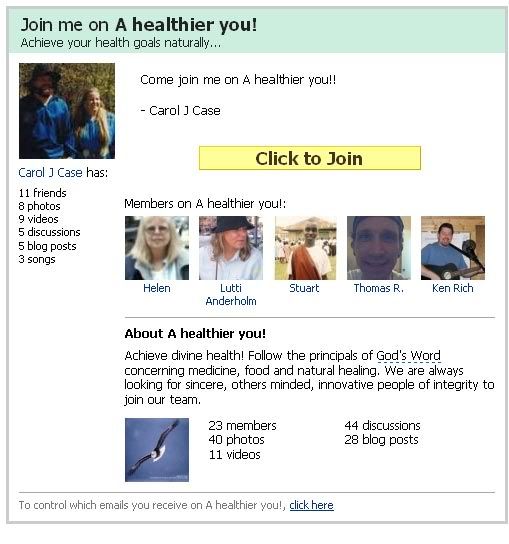
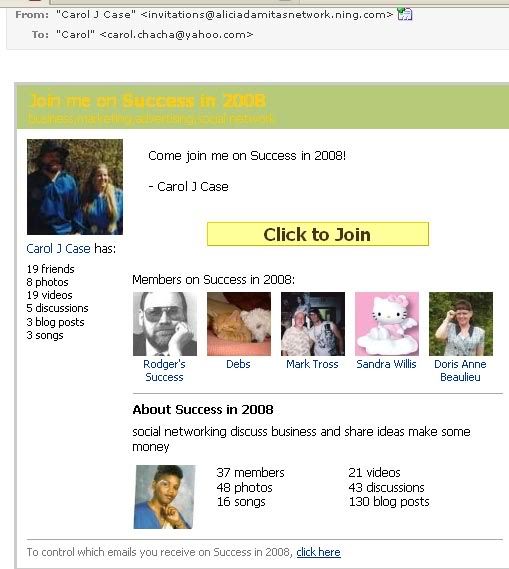
This is one of the invites I sent out on July 12 2009. As you can see at top says invitations @ whatever ning group name is. Then it give description of the group. At the bottom has a link to control your email. It is not hard at all to click that link and set up your email settings at ning.
This page has some instructions on setting your settings.
http://help.ning.com/cgi-bin/ning.cfg/php/enduser/std_adp.php?p_faq...
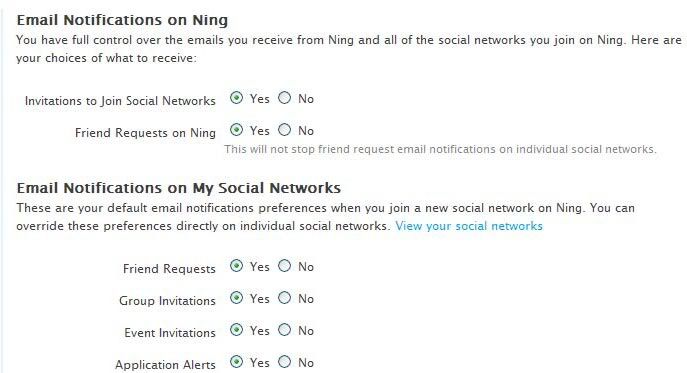
This is closer view fo your email settings. You notice at top says you have full control over your emails. (The sender does not have control over your settings.) Also says over all social networks on Ning. The very first choice is - Invitations to Join Social Networks. If you do not want invitations just click NO. Simple??? Yes! Don't forget to click SAVE.
http://help.ning.com/cgi-bin/ning.cfg/php/enduser/std_adp.php?p_faq...
Views: 47
Comment
© 2026 Created by Guardian.
Powered by
![]()




 Guardians Prayer Warriors if you would like to go to our Facebook page please click the buttons. If you would like to open up a Guardians Prayer Warriors group on a different site please contact Guardians Ministry so that we may put the name of your site on the page and you can use Guardians Prayer Warrior tags.
Guardians Prayer Warriors if you would like to go to our Facebook page please click the buttons. If you would like to open up a Guardians Prayer Warriors group on a different site please contact Guardians Ministry so that we may put the name of your site on the page and you can use Guardians Prayer Warrior tags.

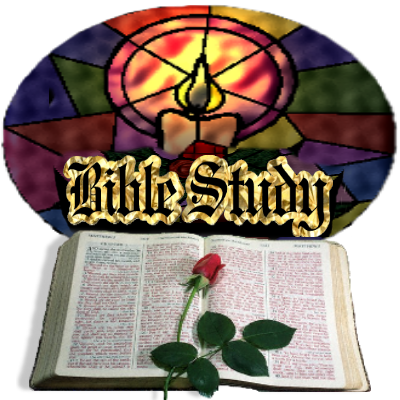
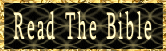
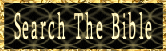



You need to be a member of Guardians Prayer Warriors to add comments!
Join Guardians Prayer Warriors